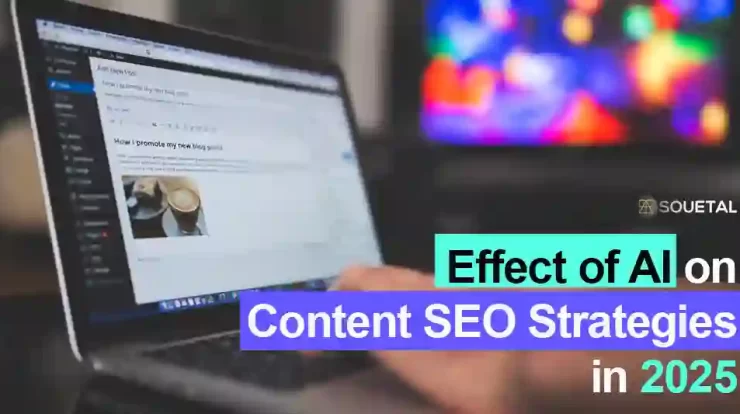WhatsApp has become a key tool for businesses to engage with their customers. In the last six months, the parent company has changed a lot of things in this app. One of its newest features is WhatsApp Channels.
In this article, “Everything about WhatsApp Channels; A New Marketing Tool for Businesses?”, we’ll provide a detailed guide on this new feature. We’ll explore what WhatsApp Channels are, why they’re useful for businesses, and give you a step-by-step guide on how to set up your own channel on WhatsApp Business.
No matter the size of your business, this article will help you understand how to use this feature effectively.
Let’s take a look at recent changes first.
Recent Changes in WhatsApp and WhatsApp Business
WhatsApp has rolled out several new features in 2023:
- Chat Lock: This new feature helps secure your chats.
- Saving Disappearing Messages: Now, users can save disappearing messages if the sender allows it.
- Editing Messages: Users have the ability to edit their messages.
- Search for Messages by Date: iPhone users can now search for messages by date.
- Status Updates: There have been changes to the status feature. The status tab got renamed to Updates and there is a separate section of Channels. Now WhatsApp users can create and follow channels.
- Multi-Device Use: Users can use one account on multiple devices.
- Screen Sharing: Users can share their screen with others.
- Short Video Messages: Users can send brief video messages to each other.
- Updated Android Interface: The Android interface has been revamped.
What are WhatsApp Channels?

WhatsApp Channels are similar to Telegram’s channels. They are one-way broadcasting tools that allow channel admins to disseminate information to many followers at once. This feature has been released globally and will be available to everyone soon. Currently, only a select few individuals or organizations can create a WhatsApp Channel.
The Status tab in WhatsApp has been replaced with an Updates tab. Here, you’ll find the new Channels section, which is different from the Communities feature added earlier this year. To receive updates from a channel, you need to follow it and turn on notifications.
10 Major Benefits of Creating a Channel on Whatsapp Business
Creating a channel on WhatsApp Business has several advantages:
- Easy Customer Reach: With WhatsApp’s large user base, you can easily reach your customers.
- Better Customer Support: Quick and efficient communication on WhatsApp can improve your customer service.
- Personal Touch: You can build a personal connection with your customers through WhatsApp.
- Better Privacy: Now Mobile Numbers of persons (admin/business or followers) are protected.
- Secure Communication: All interactions on WhatsApp are encrypted for secure business communication.
- Ease of Use: The app’s user-friendly interface enhances the user experience.
- Growth Friendly: As your business expands, you can scale up your use of WhatsApp Business.
- Saves Money: Using WhatsApp Business can reduce costs in customer service agents and call centers.
- Boosts Productivity: Features like team assignments can increase productivity.
- Round-the-Clock Support: WhatsApp Business allows for 24/7 digital customer support.
With WhatsApp channels, Admin can share a range of content with followers
As a Channel Admin on WhatsApp, you can share a range of content with your followers:
- Text: You can send text messages to your followers.
- Photos: You can share photos with your followers.
- Videos: You can broadcast videos to your followers.
- Stickers: You can share stickers with your followers.
- Polls: You can create and share polls with your followers.
Joining a Channel on WhatsApp
To join a channel,
- Go to the Updates tab
- Tap on ‘Find Channels’.
- You’ll see a list of all available channels.
- Tap the plus icon beside each channel or search for the channel you want to follow.
How to Unfollow a WhatsApp Channel?
To stop receiving updates from a channel, you need to unfollow it.
- Go to the Updates section,
- Tap on the channel you want to unfollow,
- tap on the three-dot icon at the top right corner, and
- select Unfollow.
How To Bulk Unfollow WhatsApp Channels?
If you’ve followed many channels and want to unfollow them all at once,
- Go to the Updates section,
- tap on ‘See all’ beside the Find Channels tab,
- find your added channels,
- tap on the tick icon beside each channel, and hit ‘Unfollow’.
How to create a channel on WhatsApp business?
Here’s how to create a channel on WhatsApp Business:
- Open the WhatsApp Business app.
- Go to the ‘Updates’ section.
- Scroll down, you will find channels below the status of known people.
- Find and tap the plus (+) sign and select ‘New Channel’.
- Tap ‘Get Started’ and agree to the updated Terms of Service and Privacy Policy.
- Enter the name you want for your channel.
- Tap ‘Create Channel’ to start your channel.
Sharing WhatsApp Channels with Others
Sharing channels can be useful if you’re trying to promote a particular channel or if you find a channel that may interest others.
Please note
These features might not be available in all regions due to WhatsApp’s policies. WhatsApp Channels are only available in certain countries and to certain admins, so you might not have access yet. You can join a waitlist to be notified when it becomes available. Also, make sure the content you share on your channel is safe, relevant, and suitable for all ages.
As a Channel Admin, It’s important to remember to follow WhatsApp’s guidelines when sharing content. This means not sharing illegal or harmful content or content that isn’t suitable for all ages. Also, be respectful of your followers by not sending too many or low-quality updates, as this could lead them to unfollow your channel.
Conclusion
To wrap up, WhatsApp Channels are a fresh and effective method for businesses to interact with their customers. Knowing how to set up and manage a channel on WhatsApp Business can greatly enhance your customer engagement efforts.
This feature can be beneficial for businesses of all sizes, helping you connect with your customers, improve your customer service, and ultimately grow your business. We hope this article has given you a good understanding of WhatsApp Channels and how to create one for your own business.
If you are looking for SEO, Content writing, and digital marketing services, Contact Us at Souetal Solutions Now! We are a professional team with practical experience working on various successful projects. So, without any delay outsource our services.