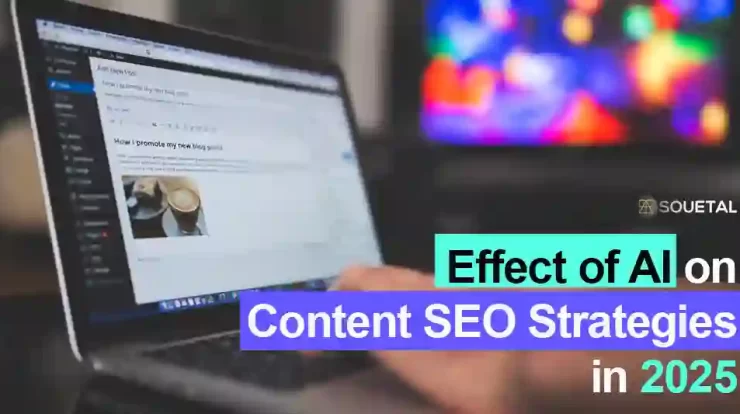Benefits of Google Business Profile : The way businesses reach out to their customers has faced a dramatic transformation. Amidst this change, Google My Business (GMB) has emerged as a powerful tool for businesses to establish their online presence.
Imagine Google My Business as your digital storefront on Google. It’s like having a profile where you can tell people about your business and where to find you. It’s free and really simple to use.
Google My Business (now called Google Business Profile) is a great deal nowadays. Most people use the internet to find nearby shops and services. So, if you want your business to be noticed, you need to be online, and GMB helps with that. When you have a GMB profile, your business can show up when people search for things nearby.
In the following sections, we will delve deeper into the benefits of Google My Business, particularly for small businesses, and provide a guide on how to list your business on Google and optimize your Google My Business profile.
11 Major Benefits of Google Business Profile to Small Businesses

Google My Business (now called Google Business Profile) is a powerful tool for small businesses. Here are 11 major benefits it offers:
1. Visibility on Google
A big advantage of Google My Business is that it helps your business show up more often on Google. When people look for something nearby, businesses with a GMB profile are more likely to pop up in the search results. This means more people might visit your store if you have one, or check out your website if you’re online. 56% of customer actions on GMB listings are website visits.
2. Customer Engagement
Google My Business also gives businesses a platform to talk with customers. They can reply to reviews, share updates, and answer questions right from the GMB page. This chatting back and forth helps businesses get to know their customers better. And when customers feel connected, they’re more likely to come back again and again.
3. Insights and Analytics
Google My Business also gives businesses helpful information about how people are interacting with their profile. They can see things like where customers found their listing, where those customers are from, and what they did next. This info helps businesses understand their customers more and figure out how to make their business even better. It’s like having a map of how people are finding and using your business online, so you can make smarter choices about how to reach them. 77% of consumers use Google Maps to look for nearby businesses.
4. Cost-Effective Marketing
Google My Business is like a really good deal for businesses. It doesn’t cost anything to create a profile, and it helps businesses get noticed by people who are already looking for what they offer. When you compare it to other ways of advertising, like paying for ads or flyers, GMB can give you a lot of bang for your buck. This makes it a smart pick for small businesses that don’t have a ton of money to spend on marketing.
5. Increased Local Search Ranking
Making sure your business info is right on Google helps it show up higher when people search nearby. Good reviews and correct details make search engines trust your business more, which can push it up in local search results.
6. Show Up in Google Maps Searches
Having a Google My Business profile means your business can be found easily on Google Maps when people look for nearby places. This helps more people find your business, both online and in real life.
7. Boost Sales with Google Posts
Using Google Posts lets you share deals, news, and stuff directly on your Google My Business profile. These posts make your business more visible and can help bring in more customers who see your promotions.
8. Direct Customer Communication via Messaging
By turning on messaging on your Google My Business profile, you can talk directly with potential customers. Answering questions quickly and being helpful can make people trust your business more and want to buy from you.
9. Encourage User-Generated Content
Getting good reviews and photos from happy customers makes your Google My Business profile look better. Ask satisfied customers to leave reviews and share their experiences to show others how great your business is.
10. Local SEO Boost
Making your Google My Business profile accurate and positive helps your business show up more in local searches. This means more people can find your business when they search for things nearby.
11. Increase Trust and Authenticity
Having a complete and well-maintained Google My Business profile makes people trust your business more. When you provide accurate information and have positive interactions with customers, it shows that your business is genuine and reliable.
These are just a few of the many benefits that Google My Business can provide to small businesses. By leveraging these benefits, small businesses can improve their online presence, engage with customers, gain valuable insights, and market their business cost-effectively.
Also Check: Best AI Logo Generator Tools in 2024: Efficient and Hassle-free
How do you create your Google Business Profile?

The process is very easy, but sometimes verification takes time. However, here is the step-by-step process:
Step 1: Signup to the Google My Business website/ Google Business
- Go to the Google My Business website and click on the “Manage Now” button.
- Sign in to the Google Account you want to associate with your business or create a new one if you don’t already have one.
- If your business doesn’t appear in the dropdown menu, click on “Add your business to Google”.
- Choose the category that best fits your business. This will help Google decide which searches your local listing belongs in.
Step 2: Verifying Your Business
- Depending on your type of business, you may have several options for verification. Most businesses verify by mail, but some can verify by phone, text, email, or Google Search Console. Businesses with a verified listing on GMB are twice as likely to be seen as reputable to users.
- Each verification method requires different types of information. Follow the steps provided by Google to complete the verification process.
Step 3: Adding Business Information
- Add your business address, hours of operation, and contact information.
- Write a brief description of your business and the services you offer. This will help customers understand what your business does.
- Add photos of your business, products, or services. This can help to attract customers and give them a better understanding of your business.
Remember, the more complete your profile is, the more appealing it will be to customers. Keep your information up-to-date and respond to reviews to engage with your customers and make the most of your Google Business Profile listing.
Must Read: The Benefits of Outsourcing Digital Marketing Services from India
How to Optimize Your Google My Business Profile
Here are a few tips to optimize your Google My Business Profile:
1. Using High-Quality Images
Pictures play a vital role in getting people interested in your business. Good pictures show customers what your business is like, whether it’s the things you sell, the services you offer, or what your place looks like inside. To add pictures to your Google My Business profile, just log in, go to the “Photos” section, and start uploading. Just make sure the pictures are clear and bright, and show off what your business is all about. Google My Business listings with photos receive 42% more requests for driving directions to their location.
2. Collecting and Responding to Reviews
Getting reviews on your Google My Business profile is important. They show other people that your business is good, which can help them decide to check you out. Ask your customers to leave reviews after they buy something or visit your place. And don’t forget to reply to those reviews, whether they’re good or bad. Answering reviews shows that you care about what your customers think and that you’re always trying to make things better.
3. Utilizing GMB Posts
GMB Posts are a great way to share updates, promotions, or upcoming events with your customers. These posts appear on your GMB profile and can contain text, images, and even call-to-action buttons. To create a post, log in to your GMB account, click on the “Posts” tab, and click “Add update”. Remember to keep your posts engaging and relevant to your customers.
By optimizing your Google My Business profile, you can stand out from the competition, engage with your customers, and ultimately drive more business. Remember, consistency is key. Regularly update your profile, respond to reviews, and post updates to stay relevant and visible to your customers.
Recent Updates to Google My Business Features
Google Business Profile has been consistently rolling out new features to enhance its platform and provide more value to businesses. Here are some of the recent updates:
- Health & Safety Attributes: GMB introduced new attributes to help customers make informed decisions about the health standards at businesses they may visit.
- Pandemic-Related Attributes for Restaurants: GMB rolled out COVID-related attributes for restaurants and other businesses in the food service industry.
- Attributes for Online Services: GMB added several attributes for businesses to indicate that they have virtual offerings.
- Call Logging: GMB is developing a new feature that will allow businesses to see recent customer calls that arrived via search.
You May Also Like: Accuracy of AI detector Tools: 3 Best Tools, 4 Tests, Check Results
Conclusion
Nowadays, using tools like Google Business Profile isn’t just a good idea, it’s really important for businesses, especially small ones, to do well. So, if you haven’t done it yet, it’s a good idea to make your own GMB profile and start getting all the good stuff it offers. Just remember, the internet is a big place full of opportunities, and with tools like Google Business Profile, your business can do even better than you thought possible.
References
- https://www.searchenginejournal.com/google-my-business-pandemic-updates/396264/
- https://embedsocial.com/blog/google-my-business-features/
- https://zipdo.co/statistics/google-my-business/
- https://publer.io/blog/google-my-business-statistics/
- https://www.businessdit.com/google-business-profile-statistics/