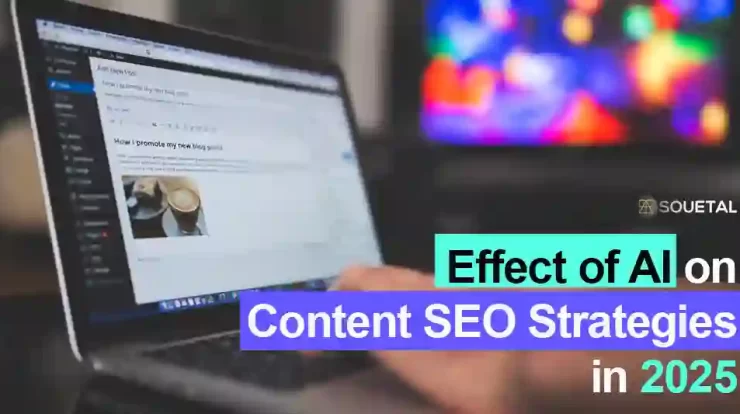When analyzing a website’s performance, various metrics come into play. Bounce rate has traditionally been one of the key metrics in Google Analytics, but with the introduction of Google Analytics 4 (GA4), accessing bounce rate has become a bit more complex. In GA4, it isn’t directly available out of the box, which might leave you wondering how to find it.

If you’re struggling to check the bounce rate in Google Analytics 4, don’t worry—this article is here to help. We’ll guide you through the process of accessing the bounce rate in GA4 and explain the new setup and formula behind it. Stick with us to the end to stay updated on this and other important changes in the digital marketing landscape.
What is the bounce rate in GA4?
Bounce rate is a metric that measures the percentage of visitors who enter a website and leave without interacting further, such as clicking on a link, filling out a form, or navigating to another page. Essentially, it represents the proportion of single-page sessions where users leave the site without engaging with it.
In GA4, the bounce rate is calculated differently. It’s the opposite of the engagement rate. To find it, you divide the number of sessions where users didn’t interact much by the total number of sessions, then multiply by 100 to get a percentage. This new method helps give a clearer picture of how engaged your visitors are, unlike the old way, which only counted visits where users left after viewing just one page.
How to calculate the Google Analytics bounce rate?
Use GA4 Bounce Rate Formula:
Bounce Rate (%)= (Non-engaged sessions / Total sessions) x 100
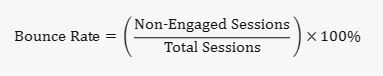
Here: non-engaged session is any session that does not meet the criteria for an engaged session, which includes sessions that:
- Last less than 10 seconds
- Have no conversion events, and
- Involve fewer than two page views
Example:
Imagine you have 1,000 sessions on your website and 200 of those sessions are non-engaged (where visitors don’t interact much). To find the bounce rate, you’d calculate:
(200 non-engaged sessions / 1,000 total sessions) x 100 = 20% bounce rate.
This 20% bounce rate now reflects visitors who weren’t very engaged, offering a better insight into user behavior.
Definition, formula, and example are provided above but since bounce rate is inverse to engagement rate, to understand it better you will need to understand engagement rate and engagement session first.
Engagement Rate in GA4
Google’s engagement rate is calculated by dividing the number of engaged sessions by the total number of sessions over a certain period. In GA4, a session is considered engaged if it:
- Lasts more than 10 seconds
- Includes a conversion event
- Has 2 or more page views
Bounce Rate v/s Engagement Rate in GA4
Here’s a comparison table for Bounce Rate vs. Engagement Rate in Google Analytics 4 (GA4):
| Metric | Bounce Rate | Engagement Rate |
|---|---|---|
| Definition | Percentage of sessions that were not engaged. | Percentage of engaged sessions on your website or app. |
| Calculation | 100% minus the Engagement Rate. | Sessions that last longer than 10 seconds, have a conversion event or involve multiple page views. |
| Formula | 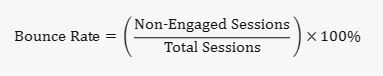 |
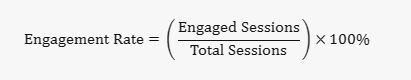 |
| Purpose | Measures the percentage of single-page sessions where users leave without further interaction. | Measures the percentage of sessions that involve meaningful engagement. |
| Interpretation | High Bounce Rate indicates low user interaction and content relevancy. | High Engagement Rate indicates effective user interaction and content relevancy. |
| Use Cases | Useful for understanding single-page session behavior, especially in e-commerce. | Useful for understanding overall user engagement and interaction quality. |
| GA4 Integration | Not included by default; must be added to reports manually. | Not included by default; must be added to reports manually. |
In GA4, the Bounce Rate is essentially the inverse of the Engagement Rate. This means if you know one rate, you can easily calculate the other.
Where is the bounce rate in Google Analytics 4?
There isn’t a standard bounce rate report in GA4. To view bounce rates, you’ll need to customize your reports.
- Open Google Analytics 4.
- From the left menu, select ‘Reports’.
- Under “Life Cycle”, click on “Acquisition” and then select “Traffic acquisition”.
- If you have editor or administrator-level permission, you’ll see the pencil icon at the top right of the reports.
- Click the pencil icon [✏️] to customize the report.
- Select ‘Metrics’.
- Click ‘Add metric’ (near the bottom of the right menu).
- Type “Bounce rate”. If the metric doesn’t appear, it’s already included in the report.
- Move ‘Bounce Rate’ to one of the first columns.
- Click ‘Apply’.
- Now, the bounce rate is included in the report. Click ‘Save’.
- Select ‘Save Changes To Current Report’.
- Click ‘Save’.
- Navigate back.
You’ve successfully customized the report to include the bounce rate.
Creating a simple landing page report that includes the bounce rate:
- Go to ‘Explore’ in Google Analytics.
- Create a new blank report.
- Name the report ‘Landing Pages’.
- Click the plus sign next to the dimensions.
- Search for ‘Landing Page’, enable it, and click ‘Import’.
- Click the plus sign next to metrics.
- Search for and enable ‘Sessions’ and ‘Bounce Rate’, then click ‘Import’.
- Drag ‘Landing Page’ under ‘Rows’.
- Drag ‘Sessions’ and ‘Bounce Rate’ under ‘Values’.
That’s it, enjoy.
Now, you know bounce rate, its formula, and where to find bounce rate in Google Analytics 4, but do you know what a good bounce rate is in GA4?
What is a Good Bounce Rate in GA4?
A low bounce rate indicates higher engagement, but what qualifies as a low bounce rate?
Siege Media believes that a bounce rate below 50% is good. If your bounce rate is around 80%, it doesn’t mean your business or blog can’t succeed; it just means your site needs improvements to attract more visitors. Keep in mind that bounce rates can vary based on your industry, website, and other factors.
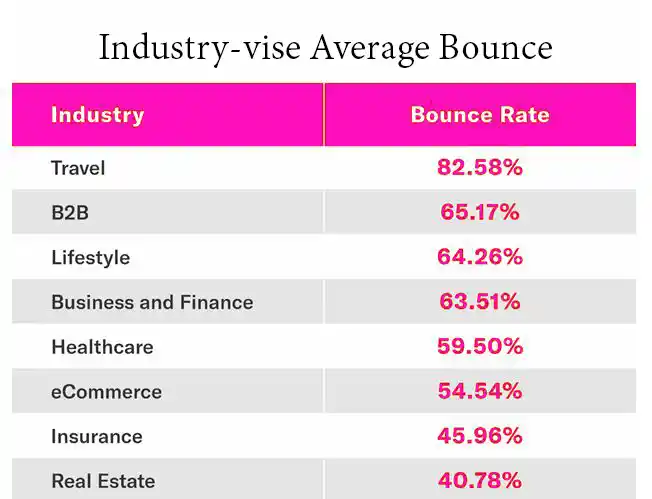
- Source: https://www.siegemedia.com/strategy/bounce-rate
Now if you will ask What is a Good Engagement Rate in GA4? then I will say anything above 50% will be considered a good engagement rate.
There is one more term or matrix that sounds similar to bounce rate, before concluding this article lets take a look at that as well.
Bounce Rate v/s Exit Rate in Google Analytics
Bounce Rate and Exit Rate are different metrics in web analytics. Here’s a comparison table to highlight their differences:
| Metric | Bounce Rate | Exit Rate |
|---|---|---|
| Definition | Percentage of visitors who leave the site after viewing only one page. | Percentage of visitors who leave the site from a specific page, regardless of how many pages they viewed. |
| Calculation | (Single-page sessions / Total sessions) × 100% | (Exits from a page / Total pageviews of that page) × 100% |
| Scope | This applies only to sessions where the visitor viewed one page and left. | Applies to all sessions, regardless of the number of pages viewed. |
| Purpose | Measures the effectiveness of the first page a visitor lands on. | Measures the effectiveness of a specific page in retaining visitors. |
| Interpretation | High Bounce Rate indicates that visitors are not engaging with the site beyond the landing page. | High Exit Rate indicates that visitors are leaving the site from a specific page, which may need improvement. |
| Use Cases | Useful for understanding initial user engagement and content relevance. | Useful for identifying pages where visitors commonly leave the site. |
While both metrics deal with visitors leaving the site, Bounce Rate focuses on single-page sessions, whereas Exit Rate considers exits from any page, regardless of prior navigation
Conclusion
In conclusion, while a high bounce rate isn’t always a bad thing, it’s crucial to focus on your engagement rate. If your engagement rate is lower than expected, then it’s time to work on reducing your bounce rate. To achieve this, prioritize improving the quality of your content and enhancing the user experience (UX) of your website. By doing so, you’ll not only keep visitors on your site longer but also encourage them to interact more with your content, leading to better overall performance.
Frequently Asked Questions
Is a High Bounce Rate Bad?
Not necessarily. In some cases, a high bounce rate can be a good thing. For instance, if you came to this article looking for a quick answer to the question above, you found it and might leave without exploring further. This means our blog post effectively answered your question, which is exactly what Google aims for. The same applies to information pages where contact details, pricing, menus, or services are provided. The user might leave to follow up through another channel.
Why Bounce rate in GA4 is lower than what I had with Google Analytics?
The bounce rate in Google Analytics 4 (GA4) is often lower than in Universal Analytics (GA3) because GA4 calculates it differently. Here are the key differences:
- Definition of Engagement: In GA4, a session is considered engaged if it lasts more than 10 seconds, includes a conversion event, or has 2 or more page views. This broader definition means more sessions are classified as engaged, reducing the bounce rate.
- Inverse Relationship: GA4’s bounce rate is the opposite of the engagement rate. So, if your engagement rate is high, your bounce rate will naturally be lower.
- Focus on Engagement: GA4 emphasizes user engagement over simple page views. This means that even if users don’t navigate to multiple pages, they can still be considered engaged if they interact meaningfully with the content.
These changes provide a better understanding of user behavior, focusing on meaningful interactions rather than just page views.
Should I Care About Bounce Rate?
Yes, you should care about bounce rate, but it’s important to understand it in context. Focusing on engagement rates can give you a better idea of how users interact with your site. If your engagement rate is lower than expected, try improving your content quality and user experience to reduce bounce rates and keep visitors engaged.