You can never see too many lists of Best SEO Tools For Beginners in the online world, even if it is for commercial or personal use. Having access to the right tools is the crucial step to getting it right with search engine optimization. The game of ranking website, auditing, tracking and reporting is not a guessing game. Choosing the right tools can be overwhelming, especially as a beginner that is clueless on search engine optimization tools that work and the metrics you want to measure.
What can be considered as an SEO Tool?
An SEO tool is a software or online platform that helps you improve the visibility of your website on search engines like Google. It provides insights and suggestions on how to make your site rank higher in search results. These tools can help you find the right keywords, analyze your website’s performance, track your rankings, and even show you what competitors are doing. Simply put, they make it easier for you to understand what needs to be improved on your site to attract more visitors from search engines.
You may also like: Accuracy of AI detector Tools: 3 Best Tools, 4 Tests, Check Results
Why you need SEO Tools?
The digital world is already crowded with millions of websites, making it tough to stand out. To carve a space for yourself and get a quick start, you need the right SEO tools to help you rise above the competition.
Here are some more reasons:
- Guides You Step-by-Step: Helps you understand what needs to be done to improve your website’s ranking.
- Saves Time: Provides quick insights and suggestions, so you don’t waste time guessing.
- Finds the Right Keywords: Shows you the best keywords to target for more visitors.
- Tracks Performance: Lets you know how your website is doing and what to improve.
- Compares with Competitors: Helps you see what your competitors are doing and learn from them.
- Simplifies SEO: Breaks down the complex parts of SEO, making it easier for beginners to understand and apply.
In short, an SEO tool helps you grow your website without needing to be an SEO expert!
When you know some of the Best SEO Tools For Beginners such as keywords research tools, website auditing tools, and free ranking checker tools, then we will have a bit extra time to focus on other parts of blogging and website management.
These tools will save you valuable time, can provide you with insight and can help explore opportunities and challenges. So let’s explore the list of tools that are easy to understand but having all the great features.
Best SEO Tools for Beginners

Here we are presenting a list of 10 beginners friendly SEO Tools and also talking about some of the key features of them. The list combines free tools as well as paid tools too so make sure to check details before taking big steps.
-
diib
The first beginner SEO tools on the list is diib, which is a powerful diagnostic tool that can be used for website scamming and diagnostic. It provides answers and tips on improvement then makes use of trackers that simply track your progress and effect on your website. I found diib Review published online so take a look at it. It makes use of data from three different sources, which are Facebook, Google My Business and Google Analytics to give you the best SEO tips to get your website to the top.
Features:
- Provides actionable insights for SEO, social media, mobile optimization, and user experience.
- Integrates with Google Analytics, Google Search Console, and Facebook.
- Offers a personalized growth plan through its Answer Engine.
Limitations:
- Advanced features require a paid subscription.
- May not offer the depth of analysis found in more comprehensive SEO tools.
Must Read: How AI is Going to Affect Content SEO Strategies in 2025?
2. Google Webmaster Tools
This is not only for beginners in the SEO industry; it is used by professionals in the digital marketing sector. Google Webmaster tools allow you to monitor the indexing rate of your pages/blog post, backlinks built, keywords impression, sitemaps, list of internal links and clicks from the almighty Google search engine.
Features:
- Monitors website performance in Google Search, including clicks, impressions, and average position.
- Identifies indexing issues and allows for sitemap submissions.
- Provides insights into mobile usability and Core Web Vitals.
Limitations:
- Data is limited to Google’s search engine and does not include other search platforms.
- Historical data retention is limited to 16 months.
3. Bing Webmaster Tools
Google is not the only search engine out there Bing is one of the popular search engines as well. So it is important to leverage on this tool as it is totally free, and it serves the same purpose as Google webmaster tools showing the number of posts indexed and the number of clicks.
Features:
- Analyzes website performance in Bing Search, including keyword and page-level data.
- Offers tools for sitemap submission, crawl control, and SEO analysis.
- Provides insights into backlinks and keyword research.
Limitations:
- Primarily focused on Bing’s search engine, which has a smaller market share compared to Google.
- Some features may not be as advanced as those in other SEO tools.
4. Ahrefs
The backbone of the right SEO practice is keyword research, backlinks building, and report. With a paid SEO tool like Ahrefs, you can get comprehensive data you need to survive and keep your clients and personal website ranking on search engines front page. With Ahrefs you can carry out competition analysis, explore keywords, check out backlinks data, check keywords ranking and carry out keywords research.
Features:
- Comprehensive backlink analysis and keyword research tools.
- Site audit capabilities to identify technical SEO issues.
- Competitor analysis and content exploration features.
Limitations:
- Pricing may be high for small businesses or individual users.
- Some advanced features may require a learning curve for new users.
5. KWFinder
kwFinder is one of those SEO tools that give you access to long-tail keywords with low competition and ranking difficulty. It is a tool used by professionals to find the best keywords and run analyses on backlinks and SERP. With this tool at your disposal, you can track your ranking improvement based on important metrics that really matter.
Features:
- User-friendly interface for finding long-tail keywords with low competition.
- Provides keyword difficulty scores and SERP analysis.
- Integrates with other Mangools tools for a comprehensive SEO suite.
Limitations:
- Limited daily keyword lookups on lower-tier plans.
- May not offer as extensive data as some all-in-one SEO platforms.
Also Check: How to check Bounce Rate in Google Analytics 4?
6. Google Trend
This is one of the most undermined tools in the SEO industry. It does not only provide information regarding keywords but also a great tool for getting insights on keywords. You can use Google Trends to find the trending keywords people are searching for in a demographic area and interest.
Features:
- Analyzes the popularity of search queries over time and across regions.
- Identifies trending topics and seasonal search patterns.
- Useful for content planning and market research.
Limitations:
- Does not provide exact search volume numbers.
- Data is relative and may not be sufficient for detailed keyword analysis.
7. Keywords Everywhere
Keywords Everywhere is a great SEO chrome extension tool that collates data from various sources such as Google Search Console, Google Trend, and Analytics and other SEO tools that makes finding the best keywords a reality. It used to be a free tool that makes the whole process of finding blog post ideas easy and effective. With this tool, you can save yourself from the stress of moving from one website to another looking for blog topics from competitor websites.
Features:
- Browser extension that displays keyword metrics directly in search engine results.
- Provides data on search volume, CPC, and competition.
- Supports multiple platforms, including Google, Bing, and YouTube.
Limitations:
- Transitioned from a free to a paid model, which may deter some users.
- Limited to browser usage and may not integrate with other SEO tools.
8. Screaming Frog
Screaming Frog is not a tool for beginners alone, it is the favourite of many big dons in the industry. It saves the time used in website analyzing and makes site audits super fast. With few clicks, scream frog will inform you of duplicate content, bad redirection, areas where improvements are needed and areas to fix.
Features:
- Desktop-based website crawler for in-depth technical SEO audits.
- Identifies issues like broken links, duplicate content, and redirect chains.
- Exports data for further analysis in spreadsheets.
Limitations:
- Free version is limited to crawling 500 URLs.
- Interface may be complex for beginners.
9. Majestic
The majestic is another SEO tool you need to explore as a beginner in the world of SEO as it has countless features that give access to data of countless websites. With a tool like majestic, you can see a general overview of your personal and client’s website and the backlinks.
Features:
- Specializes in backlink analysis with metrics like Trust Flow and Citation Flow.
- Provides a comprehensive view of a website’s link profile.
- Offers tools for comparing domains and tracking link-building efforts.
Limitations:
- Focuses primarily on backlinks, lacking broader SEO features.
- Interface may be less intuitive compared to other SEO tools.
10. Google Search
After around 13 years of experience i can say that, Google Search may seem like just a regular search engine, but it’s actually one of the most powerful free tools for SEO research. By simply typing in a keyword, you can uncover a wealth of insights — from autocomplete suggestions that show popular search queries to the “People Also Ask” section, which gives you real questions real users are asking.
At the bottom of the page, “Related Searches” offers even more keyword ideas. It’s especially useful for finding blog topics, content gaps, and frequently asked questions to target. While it doesn’t show metrics like search volume or keyword difficulty, pairing it with tools like Keywords Everywhere or Google Trends can turn simple searches into smart SEO strategies.
Features:
- Shows autocomplete suggestions as you type, revealing commonly searched phrases.
- Offers real questions users search for, great for finding FAQs and blog post angles.
- Displays additional keyword ideas at the bottom of the search results page.
- Helps you understand the kind of content that gets highlighted by Google.
- When combined with tools like Google Trends, it becomes powerful for spotting fresh content opportunities.
Limitations:
- Doesn’t provide metrics like search volume or keyword difficulty (you’ll need tools like Keywords Everywhere or Ahrefs for that).
- Results are tailored based on your location and search history, which can slightly bias keyword research.
- Manual process – extracting insights requires copying and organizing data by yourself or with the help of extensions.
Check it out: Benefits of Google Business Profile to Small Businesses
DIY vs Hiring an SEO Expert: What’s the Best Move for Beginners?
If you’re just starting out with SEO, you’re probably wondering – should I try doing it myself or hire someone who knows their stuff?
DIY SEO – Great if you’re on a tight budget
Doing SEO yourself is a solid choice if you’re just getting started and don’t want to spend a lot of money right away. There are plenty of free and beginner-friendly tools out there like Google Search, KWFinder, and Screaming Frog, plus helpful resources from Google, Moz, and YouTube to guide you step by step.
Why it works:
- You’ll save money
- Learn useful skills for the long run
- Stay in full control of your website
Downsides:
- It takes time and patience
- You might not get fast results
- There’s a bit of a learning curve
Hiring an SEO Expert – Best for faster results
If you’ve got the budget and want quicker, more strategic results — or your website’s part of a business — hiring a freelancer or SEO specialist might be the smarter move. They can bring in their experience and tools to help you grow faster and more efficiently.
Why it helps:
- You’ll see results sooner
- Get expert insights and strategies
- You can focus on other parts of your business
Things to keep in mind:
- It can be expensive
- You’ll need to choose the right person carefully (check reviews and experience)
What’s the sweet spot?
Honestly, a mix of both works great. Start by learning the basics on your own — get hands-on, try a few of these SEO tools for beginners, understand how SEO works. Then, if you’re ready to level up, bring in a freelancer for an audit or to fine-tune your strategy. That way, you stay informed but also get expert guidance when it matters most.
So here is top 10 SEO tools for beginners. These includes backlinks tracking tools, paid and free keywords research tools. As a beginner in the game of ranking web platform, having the right tools will make things easy for. However you must have the right tools like the ones listed above. Do you have anything to ask on Best SEO Tools For Beginners? Kindly make use of the comment box.
How Souetal Can Help?
We are a marketing company and have been actively providing digital marketing services since 2015 in one way or another to many websites and businesses. So, we can be the affordable SEO expert you are looking for or you can learn every bits and pieces of SEO and digital marketing from our blogs. So, if you are looking to start a new journey in the digital marketing, SEO, or blogging Souetal is here for you.



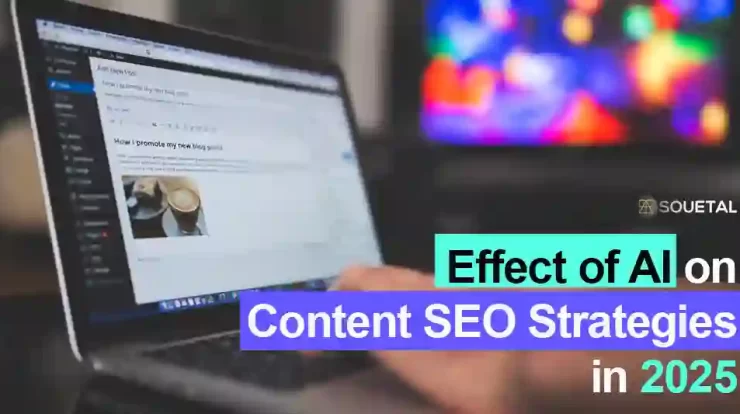

Like!! Thank you for publishing this awesome article.